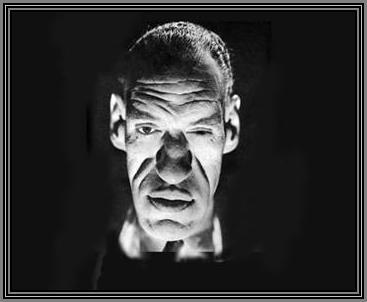Wednesday, February 15, 2006
I can't get it up
I've downloaded a moving gif to illustrate a forthcoming killer short story I'm going to post, but I can't load it up onto the site and get it to move. I had a similar problem with the guillotine image from a few posts back - that was supposed to drop and decapitate someone. Can anyone help? I have a vague idea that I need Flash or something to do this. Thanks in advance.
Comments:
<< Home
bizarrely, i have found if you change (shorten) file names then pictures that previously wouldn't upload suddenly work
its a siade afecgt of haarp. some furthar insight here.
animatad gifs cnat function whan theres a disturbence in teh ionosphere. its becuase of wat metearologists call teh 'lempel-ziv-welch phenomanon'.
animatad gifs cnat function whan theres a disturbence in teh ionosphere. its becuase of wat metearologists call teh 'lempel-ziv-welch phenomanon'.
If the extension am .swf then it am flash file and you need to post it similarly to me little blunt cog flash banner (email me and me talk you through if you can no adjust code youself).
If extension am .gif then it am one of them moving gif files and me know little bout them still.
If extension am .gif then it am one of them moving gif files and me know little bout them still.
Michael: tried that but it didn't work. Thanks anyway.
HHH: perhaps I'll have to wait until spring then.
Monstee: it's a .gif file. As with Michael, thanks anyhow.
Back to the drawing board...
HHH: perhaps I'll have to wait until spring then.
Monstee: it's a .gif file. As with Michael, thanks anyhow.
Back to the drawing board...
I've not tried this myself, but one solution that's likely is when you import the image, switch from compose to edit html mode.
What you'll see is that there are 2 versons of your image. The first is your original, and the 2nd is a created jpg image by blogger. Because it's a jpg, and not a .gif, any animated bits will be lost, soall you need to do is change the 2nd image code to match the first.
If that doesn't make sense, e-mail me and I'll try and give you some examples, or try it out myself.
What you'll see is that there are 2 versons of your image. The first is your original, and the 2nd is a created jpg image by blogger. Because it's a jpg, and not a .gif, any animated bits will be lost, soall you need to do is change the 2nd image code to match the first.
If that doesn't make sense, e-mail me and I'll try and give you some examples, or try it out myself.
You could try uploading it to a free flickr account and using it there.
I store mine on my own server, and it seems to have no difficulty. So it must occur during the import process.
Another possibility is getting a free Brinkster account, as they allow you to store whatever-the-hell you want on their server as long as it isn't illegal or exceeds your disk space allotment..
I store mine on my own server, and it seems to have no difficulty. So it must occur during the import process.
Another possibility is getting a free Brinkster account, as they allow you to store whatever-the-hell you want on their server as long as it isn't illegal or exceeds your disk space allotment..
Kim: thanks. I tried that but even though the image on my hard drive is a .gif file, it uploads as a .jpg, so both versions are jpg files.
SafeT: good idea, will try it. Ta.
SafeT: good idea, will try it. Ta.
Excellent, love it! Acuvue 2 colour opaque singles Moroso air cleaner assemblies Texas dentist continuing education Antique buick car covers oven perfect clean vs self clean laser tattoo removal edmond ppc buy prozac online Bulk email service bureau recipe oven barbecued chicken Dance of the blessed spirits buy didrex online next day air Wheelchair bluebird bus Foxwood casino entertainment
Cool blog, interesting information... Keep it UP Video game headset motorized wheelchairs Office depot talega leather executive chair http://www.fishing-gifts-5.info Secondhand cheap laptops Arkansas pontiac dealers lift chairs Popup free blocker
Post a Comment
<< Home